How to Download the IQ Option App?
Firstly, let’s cover the IQ Option app download process. IQ Option trading platform is available on many devices to fit the needs of traders with different preferences. You can choose to trade via a browser, a desktop version or a mobile app. To start trading on your phone, download the suitable version of the IQ Option app. There are 2 ways to do that.
- Follow the link on the official website to download the IQ Option mobile app for your device. You can access the trading platform both on iOS and Android devices. Make sure to check the system requirements to ensure the best possible performance.
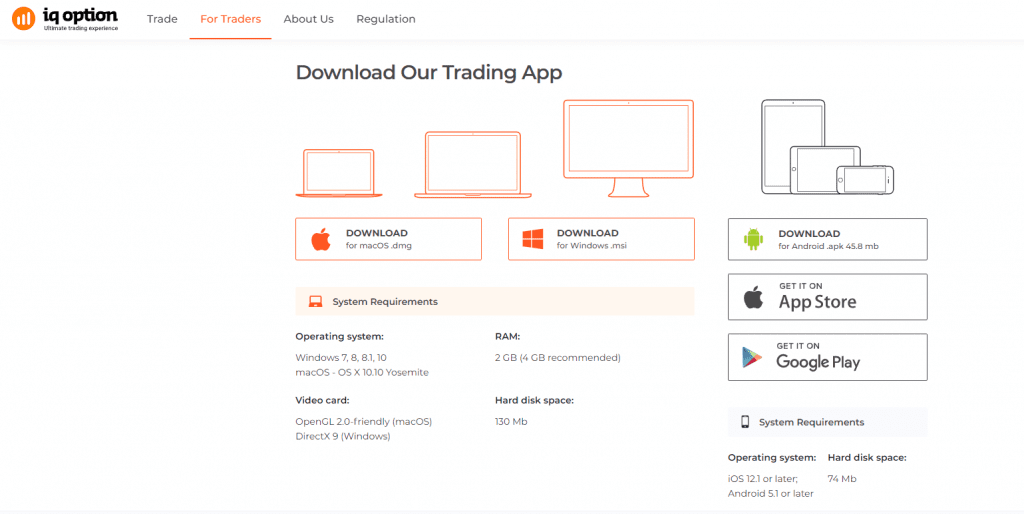
2. Go directly to the App Store or Google Play to begin the IQ Option mobile app download and start trading on your phone. The trading platform is constantly updated to provide the best trading experience, so don’t forget to check for updates regularly.

Once you’ve successfully downloaded the mobile app to your phone, the next step is the IQ Option sign in.
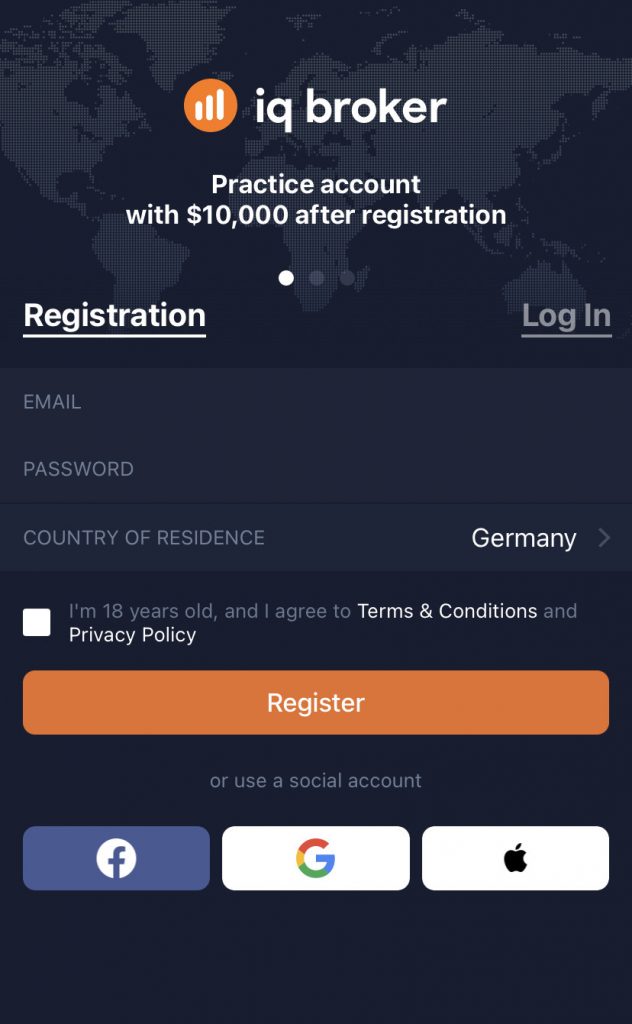
You can either log in to your existing account or register a new one. If you choose to create a new account, be sure to provide correct personal information, as you will have to confirm it during verification.
How Does the IQ Option App Work?
Now let’s review the IQ Option traderoom that you may use to open deals, analyze price charts, stay informed about important market events and much more. Here are the main features that you may find useful when trading on mobile phone.
Traderoom Layout
If you already have experience trading on the IQ Option platform via a browser or a desktop version, you will find that the mobile app has all the main features for trading. You may choose from over 200 different assets for trading, including CFDs on Forex, Stocks, Commodities, Crypto, Indices and ETFs.
Many traders appreciate the ability to customize the trading platform to suit their needs. When trading on mobile phone, having all the main tools on one screen may save time and increase efficiency. You can change the traderoom layout and language, choose chart types and apply technical indicators while keeping track of up to 5 assets at once to look for trading opportunities.

The IQ Option mobile app traderoom
Technical Indicators
You may choose from over 100 technical indicators for trading on mobile phone. For more advanced technical analysis, you might consider combining several indicators and creating templates to save the best combos for future trades.
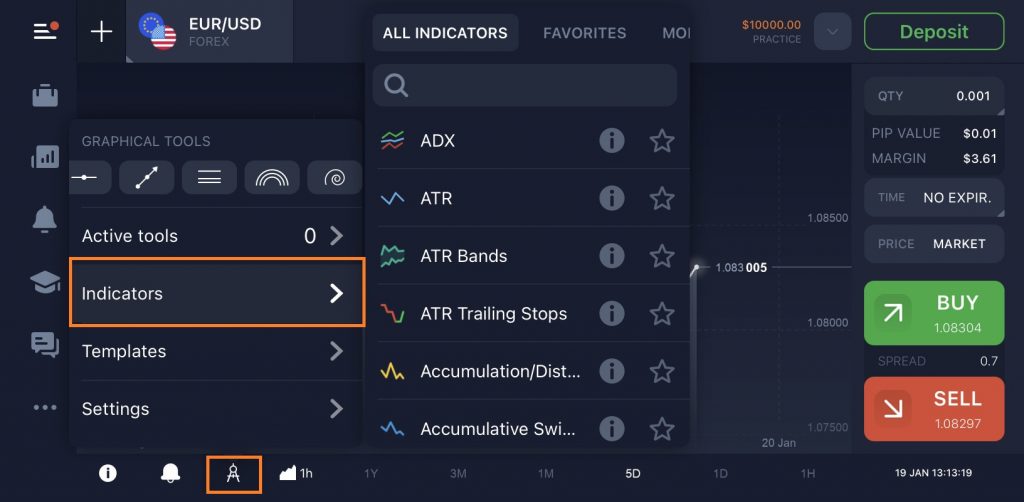
Market Analysis
As financial news may greatly affect asset prices, it might be worth staying informed about the main events on the global markets. Use the market analysis tab to read the news in your language and adjust your trading approach for optimal performance.

Price Alerts
Traders may use the price alert feature to get notified about price changes for selected assets. By setting price alerts for your trades, you might save time and stay informed about price movements while you are away from the platform.

Video Tutorials
While trading on mobile phone with the IQ Option app, you may learn more about the platform and different trading approaches by watching video tutorials in your language.

Free Practice Account
If you are testing a new trading approach, you may consider using the free demo account. It offers a $10000 virtual balance to get acquainted with the platform and practice your trading approach. Top it up as many times as you need to get more experience and build up your confidence before moving on to trading with real money.
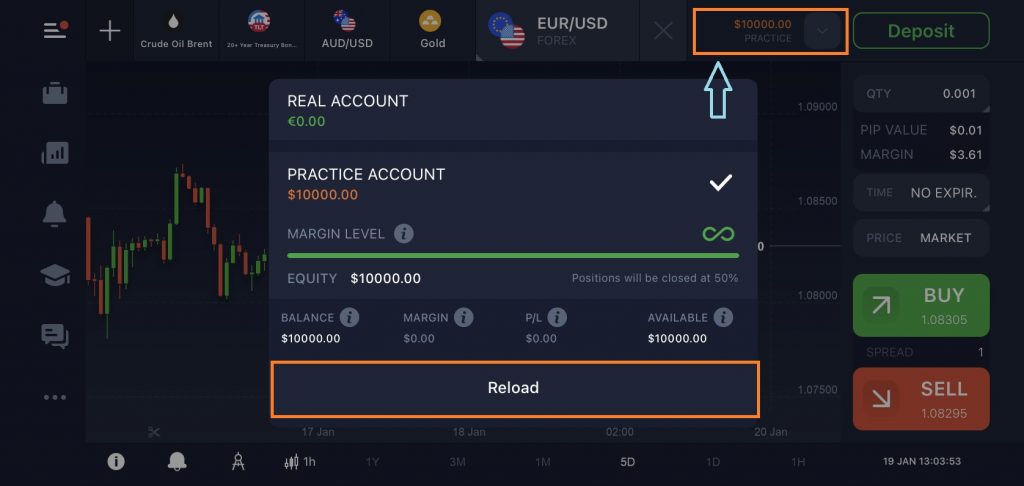
Trading on the Phone vs. Laptop
Trading on mobile phone may be a practical solution for busy traders who are always on the go. It offers all the main features for asset analysis and risk management you may require. You can also make a deposit or a withdrawal request, check your portfolio and contact the support team while trading on mobile phone. Traders who enjoy having access to the platform on different devices can switch between the IQ Option mobile app and the desktop version. Just log in to your account on a new device and keep trading anywhere and anytime.
Can I Trade with My Phone on IQ Option?
Yes, many traders from different countries choose the IQ Option mobile app for trading. The main advantages include its simple and uncluttered traderoom layout, quick deal-execution and convenient tools for asset analysis. Make sure to check the system requirements for your devices to get the best possible experience trading on mobile phone.
What Is the Best Mobile Trading App?
While many brokers claim having the best mobile trading apps, traders often struggle to find the optimal solution for them. Experts suggest that the top mobile trading app should fit certain requirements, such as loading speed, convenience, reliability and other important factors. The IQ Option platform has received numerous awards for exceeding industry standards. This may be a good indicator for traders who are looking for the best mobile trading app to help them achieve their financial goals.




