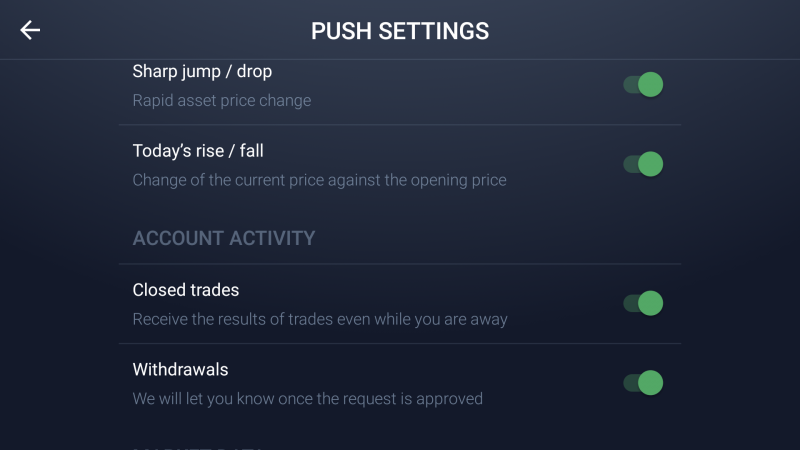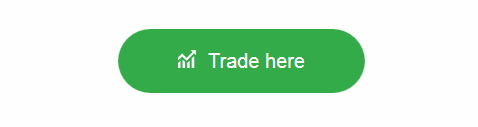IQ Option Price Movements
Your capital may be at risk. This material is not an investment advice.
We have long been thinking on how to improve your trading experience, how to help you react to the news in time and make your trades thus more timely.
With the new IQ Option Price Movements feature you will get closer to taming the market and may be able to ride that trend wave like never before. Here is how:
Once you launch the IQ Option mobile application you instantly notice the panel on the left with 3 latest price movements (if any took place recently).
Now, every time the market moves, we will notify you of that via instant notifications: “price movement” or “sharp jump”.
• Price movement depicts a considerable price change within a short period of time, minutes to be exact.
• Sharp jump depicts the price change within the last 30 minutes (both uptrend and downtrend).
When you click on the in-app notification (or switch to the asset via the history of price movements) you can view the trend soar (green) or plummet (red) wrapped up in an eye-catching animation.
To check all the latest price movements you can use the Price movements tab on the left panel. We have included an option to switch between sections:
• Sharp jump;
• Daily rise/fall;
• Price movements all.
As usual, we would not want to bother you much so you can customize your notifications in the Settings or disable them altogether, we hope it will not come to that.
Please make sure to first contact our support to let us know that there is something we can do to have you happy with the feature and the product overall.
Meanwhile, we hope you enjoy this powerful update brought to you by the hard-working IQ Option mobile developers and wish you successful trading.
Important: Price movements merely indicate asset price changes and do not advise you on any particular trading approach.